Sunday, August 26, 2012
Launch Terminal at your Fingertips
Are you a geeky Linux user who works with the Terminal very often? Then this tip is for you. Sometimes when we use the terminal quite frequently along with the other programs, it is not always convenient to launch the terminal or focus the terminal window always. So, is'nt it good if we have a terminal appear and disappear with just a key press?
Did you guess <ctrl>+<alt>+T ??? No. It just launches a new terminal window every time we use it. But that is not what we usually want and here is an application that does just what we want.
Guake terminal allows you to view or hide the terminal just by pressing F12 key.
It does'nt actually launch the terminal every time you press F12. Instead, it launches it on system startup and makes it visible when we want.
You will understand its importance only if you have to use terminal frequently. Otherwise, this application solves no purpose, instead wastes system memory.
It is available in the Ubuntu and Fedora Software repository. I have installed it using Ubuntu Software Center. It is also available through apt for all debian based systems including Ubuntu
apt-get install guake
and Fedora users can try
yum install guake
If you are using any other operating system / distribution, you may visit www.guake.org to view the installation instructions.
Launch Guake terminal and right click on its terminal window → Preferences.
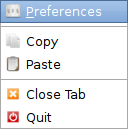
There are plenty of other settings which you can change if you wish.
Guake has made my life easy working with terminal. I hope you too like it.
Is there any application which is better than this? I am looking for a terminal which has auto complete or suggest commands option. I would like to hear your opinions and suggestions in the comments below.
Did you guess <ctrl>+<alt>+T ??? No. It just launches a new terminal window every time we use it. But that is not what we usually want and here is an application that does just what we want.
 Guake Terminal
Guake Terminal
Guake terminal allows you to view or hide the terminal just by pressing F12 key.It does'nt actually launch the terminal every time you press F12. Instead, it launches it on system startup and makes it visible when we want.
You will understand its importance only if you have to use terminal frequently. Otherwise, this application solves no purpose, instead wastes system memory.
It is available in the Ubuntu and Fedora Software repository. I have installed it using Ubuntu Software Center. It is also available through apt for all debian based systems including Ubuntu
apt-get install guake
and Fedora users can try
yum install guake
If you are using any other operating system / distribution, you may visit www.guake.org to view the installation instructions.
Recommended Settings
Here are the recommended settings you may consider (personal preference) after installing Guake Terminal.Launch Guake terminal and right click on its terminal window → Preferences.
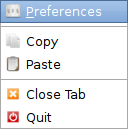
1. Hide on Lose Focus
In preferences, goto General and check Hide on Lose Focus.2. Transparency
It is very transparent by default. So, in the preferences, goto Appearance and adjust the transparency to your liking.There are plenty of other settings which you can change if you wish.
Guake has made my life easy working with terminal. I hope you too like it.
Is there any application which is better than this? I am looking for a terminal which has auto complete or suggest commands option. I would like to hear your opinions and suggestions in the comments below.
Subscribe to:
Post Comments (Atom)

If someone wants something even more lightweight, but offers same functionality: check out stjerm http://code.google.com/p/stjerm-terminal/
ReplyDeleteIt needs to be configured via the command line, but it loads faster and has a smaller memory footprint.
I prefer Tilda, it defaults to F2, but I always set it to F12 like guake.
ReplyDeleteFor those of us using KDE, Yakuake uses the excellent Konsole and offers about the same as Tilda/Guake. The only problem with it is that there doesn't seem to be a simple way of starting multiple instances of it.
ReplyDelete